项目工程化-eslint
eslint
ESLint 是一个可配置的 JavaScript linter。它可以帮助您发现并修复 JavaScript 代码中的问题。问题可以是任何问题,从潜在的运行时错误,到不遵循最佳实践,再到样式问题
配置文件
配置文件的名字有很多,版本的不同会导致不同的导出语法:
首先说明文件名的变动
8.x 版本
module.exports = {}
- .eslintrc.js
- .eslintrc.cjs
- .eslintrc.yaml
- .eslintrc.yml
- .eslintrc.json
9.x 版本
export default []
- eslint.config.js
- eslint.config.mjs
- eslint.config.cjs
8.x 版本配置
// .eslintrc.js
module.exports = {
// 配置根目录
root: true,
// 配置环境,支持的环境
env: {
node: true,
browser: true,
es2021: true,
},
// 继承的插件
extends: [
// https://github.com/antfu/vue-global-api
"vue-global-api",
// eslint:recommended 或者 eslint:all
// 开启eslint规则,eslint:all 代表开启所有的规则(官方不推荐此规则)
"eslint:recommended",
// eslint-plugin-vue 插件
"plugin:vue/vue3-recommended",
// 是一个专为 Vue.js 项目设计的 TypeScript ESLint 配置包。它旨在帮助开发者在使用 TypeScript 和 Vue.js 时
// https://www.npmjs.com/package/@vue/eslint-config-typescript
"@vue/eslint-config-typescript/recommended",
// 启用prettier/prettier规则
"plugin:prettier/recommended",
// https://www.npmjs.com/package/@vue/eslint-config-prettier
// 主要需要安装8.0的版本
"@vue/eslint-config-prettier",
],
// 配置规则
rules: {},
};9.x 版本配置
关于9.0的说明,在vue 项目创建中就提到了
import js from "@eslint/js";
import globals from "globals";
import ts from "typescript-eslint";
import eslintPluginPrettierRecommended from "eslint-plugin-prettier/recommended";
import pluginVue from "eslint-plugin-vue";
import vueTsEslintConfig from "@vue/eslint-config-typescript";
export default [
{ languageOptions: { globals: globals.browser } },
// eslint 默认推荐规则
js.configs.recommended,
// ts 默认推荐规则
...ts.configs.recommended,
// vue3 基础推荐规则
// https://www.npmjs.com/package/@vue/eslint-config-typescript
...pluginVue.configs["flat/essential"],
...vueTsEslintConfig(),
// prettier 默认推荐规则
// https://github.com/prettier/eslint-plugin-prettier?tab=readme-ov-file
eslintPluginPrettierRecommended,
// 忽略dist目录
{ ignores: ["dist/"] },
];什么是 rules
{
"rules": {
"semi": ["error", "always"],
"quotes": ["error", "double"]
}
}名称“semi”和“quotes”是 ESLint 中规则的名称。第一个值是规则的错误级别,可以是以下值之一:
"off"或则0- 关闭规则"warn"or1- 显示警告 (不会影响 exit code)"error"or2- 显示错误 (exit code 会是 1)
.eslintignore
eslint 忽略规则类似如下:
/library/build/unplugin/components.d.ts
node_modules
src/assets
src/icons
public
dist在package.json配置
{
"scripts": {
"lint:fix": "eslint {src,mock,library}/**/*.{vue,js,ts} --fix"
}
}